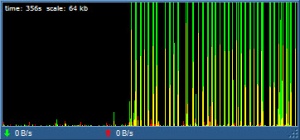FreeMeter
1.6.3
Size: 75 KB
Downloads: 2907
Platform: Windows (All Versions)
FreeMeter can provide you with real-time information regarding your bandwidth usage. It lets you know how much data you are currently downloading and uploading and how much you have downloaded and uploaded in the past. The application is lightweight and you won't feel it running on your system. Also, its miscellaneous tools will provide you with more information, besides your bandwidth usage.
FreeMeter can be used on all modern Windows systems. It comes in a ZIP archive and you only need to extract it and run it. The application doesn't have any special requirements and you don't have to sacrifice a significant amount of resources.
When launched, FreeMeter will display the amount of downloaded and uploaded data in a graph, on a small panel. You can close the panel if you want to and you will still receive the same information from a system tray icon.
The panel with the graph can be resized and moved anywhere on the screen. Furthermore, you can choose different colors for the panel, set it to stay on top of other windows and make it transparent. You may also set the application to display the graph at different scales, in different units, set a higher or lower update interval and more.
The application comes with a few miscellaneous tools, which you can access in a menu, after right clicking the panel or the system tray icon. You can find a URL grabber, a customizable email notifier, ping, traceroute and UPnP NAT utilities and more.
If you want to know how much you are currently downloading or uploading, FreeMeter can provide you with this information in a discrete and non-intrusive way.
Pros
The application places various customization options at your disposal. Also, it comes with a good number of miscellaneous tools. FreeMeter is lightweight and it doesn't need to be installed.
Cons
There are no obvious drawbacks to address.
FreeMeter
1.6.3
Download
FreeMeter Awards

FreeMeter Editor’s Review Rating
FreeMeter has been reviewed by Frederick Barton on 16 Nov 2016. Based on the user interface, features and complexity, Findmysoft has rated FreeMeter 5 out of 5 stars, naming it Essential